What Is 2-Factor Authentication? A Strong Online Privacy Protector
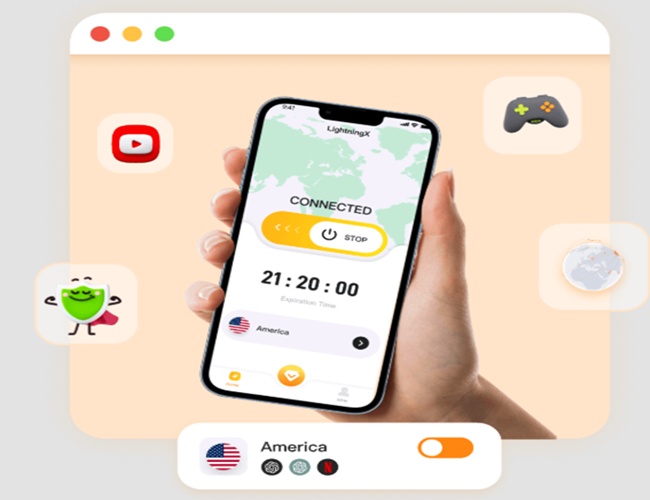
Most users employ passwords to secure their online accounts, but the threat of password leaks and cyberattacks remains ever-present. Two-factor authentication (2FA) is a powerful security measure that is being widely adopted. It adds an extra layer of security to your accounts, making it more difficult for hackers to gain access.
To further enhance your cybersecurity, LightningX VPN offers a fast, secure, and reliable solution to help you protect your privacy and data security in the digital world.
What Is 2-Factor Authentication?
Two-factor authentication, also known as two-step verification, is a security process that requires two forms of authentication to access an account. Users must provide two different authentication factors to verify their identity.
Two-factor authentication is implemented to better protect users’ credentials and the resources they can access. It is typically used as part of a broader set of measures to prevent data breaches and potential loss of personal data.
Two-factor authentication provides greater security than authentication methods that rely on single-factor authentication. When using SFA, users only need to provide one authentication factor, typically a password or passcode.
Two-factor authentication methods rely on users providing a password as the first factor and a second factor that is different from the first factor, such as their biometric information. Even if your password is hacked, the password alone is not sufficient to pass authentication.
How Does 2-Factor Authentication Work?
The two-factor authentication process requires you to verify your identity using two forms of information:
Step 1: First, enter your username and password as usual. This is the first factor of identity verification, which you set yourself.
Step 2: After entering your password, you need to verify your identity using a second factor. You can choose between an SMS code, an authentication app, or biometric recognition.
Step 3: Once you have successfully entered both factors, you will be able to access your account. This process may seem to take longer, but it adds a crucial layer of protection.
How Does LightningX VPN Enhance the Security of 2-Factor Authentication?
Although two-factor authentication provides a robust layer of protection for your account, your verification codes or login credentials may still be intercepted by hackers if the network environment is not secure. Using LightningX VPN can significantly enhance the security of 2FA, safeguarding your online activities with its powerful features.
First, LightningX VPN uses advanced encryption technologies and algorithms such as AES-256, WireGuard, and Shadowsocks to encapsulate your network traffic in a secure encrypted tunnel. Even when receiving 2FA verification codes on public Wi-Fi, LightningX ensures that hackers cannot steal your sensitive data.
Second, LightningX VPN has a strict no-logs policy, meaning that your browsing history, IP address, or login information will not be stored, protecting your privacy from being exposed.
It also offers over 2,000 servers in more than 70 countries and regions worldwide, allowing you to connect to a stable server quickly, no matter where you are, ensuring that you receive 2FA verification codes promptly.
Not to mention, it offers high-speed connections, so even during peak network hours, you won’t experience connection delays or 2FA verification failures.
It is compatible with all devices, including Android, iOS, macOS, Windows, TV, Linux, and Chrome. Download LightningX VPN now and click connect to get started. If you encounter any issues during use, it provides 24/7 customer support to assist you at any time.
The price of LightningX VPN:
⭢ 1 Day: $0.99.
⭢ 1 Month: $5.99 ($0.19/day).
⭢ 3 Months: $15.99 ($0.13/day).
⭢ 1 Year: $59.99 ($0.08/day).
How Many Types of 2-Factor Authentication?
Two-factor authentication (2FA) provides additional protection for your account through multiple verification methods, which vary depending on the use case and device. The following are some common types of 2FA:
SMS verification code: When logging in, the system sends a one-time verification code to your phone, which you must enter to complete the verification.
Authentication app: Some apps use a secondary authentication method that generates a dynamic verification code on your phone, which updates every 30 seconds and can be used even without an internet connection, such as Google Authenticator.
Push notifications: Some services send a login request to your device. You just need to click “Allow” to confirm your identity. It’s convenient and fast.
Hardware tokens: This is a physical device that can be plugged into a computer or verified via NFC to confirm your identity. It is extremely secure.
Biometric authentication: Such as fingerprint or facial recognition, usually used in conjunction with a password. Commonly found on smartphones or in high-security scenarios.
Regardless of the 2FA method you choose, network security is crucial. With LightningX VPN, your data is protected by advanced encryption technology, especially when receiving verification codes over public Wi-Fi, ensuring hackers cannot intercept them. Download LightningX now and pair it with 2FA to make your accounts impregnable!



